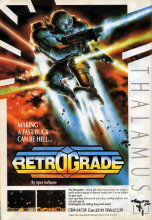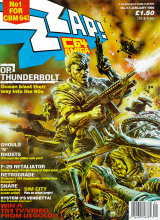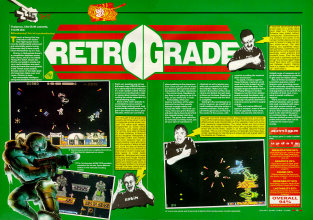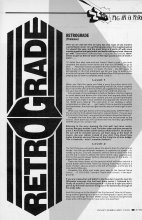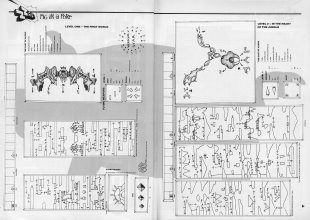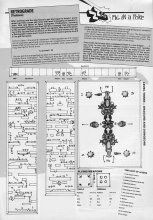Retrograde

Original Price: £9.99 Cassette - £14.99 Disk
Players: 1
Difficulty: Easy/Medium
Company: ©1989 Thalamus
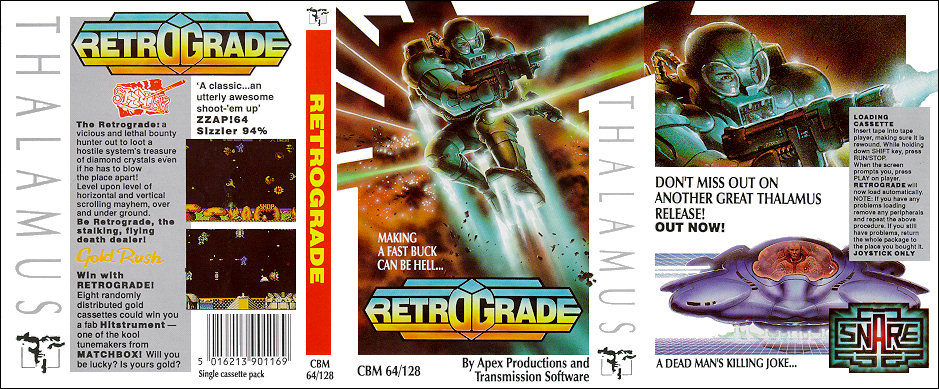
The name of the programmers seem to change from the advert and the box art.
By Apex Software - Advert.
By Apex Productions and Transmission Software - Box.
Apex Computer Productions - Title screen of game.
Advert from Zzap! 64 Magazine
Classic art by Oliver Frey.
Music
I've always been annoyed that the HVSC Retrograde did not quite sound right, I've now found out that the Disk version and Tape versions of the game loading music sound different, the Disk version has pauses when the Tape does not.
This may be intentional or just a bug between the cassette and disk releases of the game.
Retrograde Tape loading tune - MP3 - 7meg
Retrograde Disk loading tune - MP3 - 7meg
I've put in a request to the HVSC people, lets see if I get a response.
Also after almost two years the cassette version loading tune for Retrograde has finally been dumped, it's not in the HVSC just yet but should be in the next release, but for those who cannot wait here it is.
I've also put the Disk version so you can compare the two.
Retrograde Tape Loader - SID - 4KB
Retrograde - SID - 10KB
Credits
Thalamus Presents |
Review
![]()
(disk version only)
This game is huge and its going to take a long time to catalogue it (especially the weapon Selection of the shop)
![]()
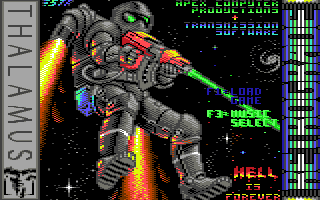
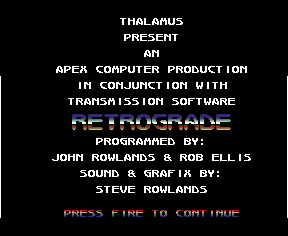
Great shoot-em-up (with platform 'Duct' Selections)
On the disk version of the game you had extra music in a music selector.


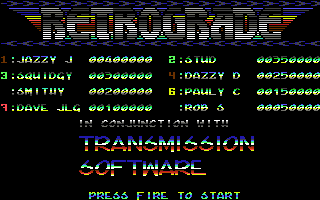


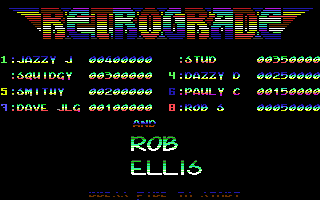
Zzap! 64 Review - Issue No 57 - January 1990 - Page 8 and 9
Instruction Manual
CONTROLS
Title screen:
F1 changes warrior's colours
F3 turns the strobe off, on low, on medium or on high. Press FIRE to start
In game: RUN/STOP pauses the game move joystick to restart. In pause Q quits to title screen.
When airborne:
U/D/L/R move
FIRE fire weapons
FIRE + DOWN only when at lowest point drop to the ground
When on ground:
LEFT/RIGHT walk left /right FIRE punch
FIRE + UP go from ground to air
FIRE + DOWN enter shop / open duct when in front of door
When in duct:
LEFTIRIGHT walk left/right
FIRE punch
UP jump
A contest has developed between seven evilly gross and ugly despots in the universe: each to invade the most planets within a chosen system.
The THWOK system is now targeted for take over, and seven of its planets have already been conquered. Now your home planet CHOOM, is under threat. Hardened battle veteran and bounty hunter, you volunteer for action. A dose of mayhem will make a pleasant change! You vow to destroy the aliens and their seven nerve centres.
Your objective is to kill all the nerve centres and save CHOOM, but they're located deep in the core of each planet and can only be engaged once the planet is destroyed. You must set charges round each protective core, destroy the planet and then fight the hideously twisted nerve centres.
An easy task, were it not for the vast number of alien forces commanded by the nerve centres trying to wipe you out above and below ground. Fortunately, dying aliens often deposit diamond crystals easily converted to ARA, the local currency, or PLANET BLISTERS, essential to destroy the conquered worlds, and sometimes SHIELDS to protect you from limited amounts of hits. ARA and SHIELDS are left in the air, PLANET BLISTERS on the ground.
 Shield
Shield  Planet Buster
Planet Buster
GAMEPLAY
Score: displayed screen top left, is zeroed at the start of each level, but recorded in a list of level scores on the loading screen which are totalled as you progress through the planets.
Ara: three values - 5, 10 and 20 are not zeroed at levels' start, Jut you cannot accumulate more than 9999. Use Ara to purchase weapons, upgrade your fist and prime the charges. When you're carrying a planet buster, a small charge is shown left of Ara.
Energy: bar graph, screen top, shows lives left and energy for current life. Zero energy means loss of a life. Pick up a Shield, and the energy bar changes colour, resets to full length and shows Shield power. It decreases with every hit sustained until the Shield is lost, and then reverts to its former colour with your energy recharged to full.
DUCTS
All ducts are closed and cannot be entered. To open one you must find an alien on the ground who leaves behind a charge when killed. Pick it up and take it to the shop to prime it: causing a duct to open. Enter and fight your way to the bottom to kill the duct guardian and automatically plant the charge.
THE SHOP
Your status is displayed top of screen showing how many Ara you have to spend.
T he shop splits into three main parts: Flying Weapons, Powerfist and Planet Buster.
FLYING WEAPONS
Allows you to buy new weapons, upgrade existing ones or sell them oft. Weapons may fire from 16 point, around the player, referred to as Clip On Points. Weapons require energy for operation, taken from Power Points, of which there are 9. The larger the weapon the more Power Points needed. Power Points are used up every time a new weapon is added, but not when upgrading a weapon.
Buy: has three main windows:
A "Your Weapons List" B "Available Weapons List" C "Clip On Point Display" D "Details" |
|
|||||||
A: shows weapons you own, their powers and whether they go through aliens (shown by a small arrowhead on the right if shown weapon goes through). At the bottom is the number of Power Points free.
B: shows the possible weapon types, with an icon for each. From this window you can quit the Buy Selection.
C: shows the 16 Clip On Points from which weapons may fire, plus details for current weapon type selected in B, Weapons are displayed as if you were facing right.
D: shows information for weapon currently highlighted:
Cost: how much one grade of the weapon costs.
Inc: the step by which the weapon's power increases with each new grade bought.
Max: maximum grade the weapon can have (its RETROGRADE).
Points: how many Power Points the weapon uses up,
You may also see a small arrowhead to the right of Inc/Max. It indicates the weapon can travel through aliens and still kill them without stopping on contact. Details show white if you can afford the weapon and black if not.
Three colours are used for text in A and arrowheads in C:
Black weapon: cannot be positioned here
Red weapon: could be positioned here but there's another type already in place or weapon is at its Retrograde
Yellow weapon: can go here or can be upgraded at this point
Pushing Up/Down moves the bar in B and alters the weapon you want. The bar moves to the next available weapon (shown white) and the icon changes to correspond to the type. Quit returns you to the Flying Weapons menu. If you can't afford the type (details in black) you won't be able to select it. Press Fire to choose.
Mayhem's Magic Dust BlackberryAnother bar appears in A at the first available point, and a ring in. C indicates where the weapon will fire from. Up/Down moves to the next free Clip On Point. Left/Right returns you to B.
Pressing Fire does one of two things: it the Clip On Point was empty the weapon will be put there at its initial grade and the number of Power Points free decrease: if the weapon was already in place its power is increased. In both cases you are returned to B.
Sell: has three windows left hand shows weapons already yours, their powers and whether they go through aliens when they hit; middle shows how much Ara one grade of each weapon is worth; right hand shows Clip On Points any in yellow mean a weapon is in place there.
Push Left/Right to return to Flying Weapons menu, Up/Down to choose which weapon to sell oft, until the point is displayed as empty and the bar moves to another point.
THE POWERFIST Selection
From here you increase and decrease the power and range of your Powerfist. Prices for doing so appear in the bottom window and the current grade is shown by the pulsing bar. You may only buy grades shown in white
THE PLANET BUSTER Selection
You can only enter this Selection if you have an unprimed charge (try without and access is denied), and it lets you prime your Planet Buster, enabling duct entry. Once primed, you cannot get the money back nor re-enter the Selection. You can come and go from here with an unprimed charge without having to prime it.
NERVE CENTRES
Each nerve centre has a time limit for its destruction you lose a life at zero and the timer resets. A bar shows energy left at the nerve centre's heart: when it hits zero the centre explodes and the level be completed.
Destroy the nerve centre on first go, within the time limit, and you may get a bonus. Any remaining time and energy left is added to your score, and your bar resets to full length. Regardless, you are always awarded an extra life before the next level is loaded,
Pressing Fire takes you to the next level and your score is recorded in the list of level scores and reset ready for the new level.
Unauthorised copying, hiring. lending, eating, public performance and broadcasting of this game are firmly prohibited. In the improbable event of this product being faulty, please return it to the original place of purchase
If you have written any computer software you think is up to THALAMUS standards, please contact either Paul Cooper or David Birch at the address above for a confidential and informal discussion.
Conceived and created by Apex Computer Productions (John and Steve Rowlands) and Transmission Software (Robin Ellis)
Programmed by John Jazzy J ' Rowlands and Rob ?JD.? Ellis
Graphics. music and sound FX by Steve ?The Stud' Rowlands
Thanks to: Paul Cooper (a pie and a pint please). Dave ?JLG' Birch (flash suit. big smile), Rob Stevens (ideas, testing and technical assistance), Franco Frey (loadsamoney). Oil Frey (art), Darren 'Dazzy D' Crane (chief tester and very odd ideas) Andy ?Thorn' Smith (tester and additional ideas), Mr & Mrs Rowland (use of kitchen, pool and office in that order..)
No thanx to: Nigel 'The Mighty Atom? Barden, Richard/Jonathon and Johnathon/Richard Coe, Paul (and Nadine) Jiggins, Nail 'Sheep shearer' MacDonald, Roy 'Moosehead' Oakes, Steve Packer and Mark Paimer, Andy 'The Fish' Petre, Mark 'Sports Wheels and Spoiler' Reed, Mark 'Build us a wall' Richardson and Darren 'College Boy' Rush
If your game pack contains a gold cassette first scream hurrah! then phone (0734) 8172 to claim your HITSTRUMENT from MATCHBOX!!
Weapons

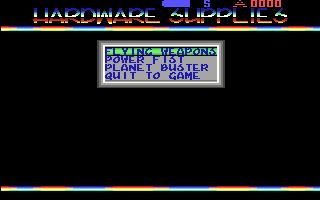


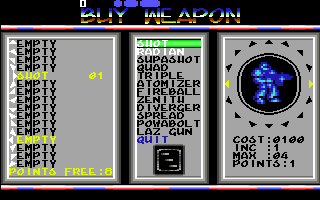

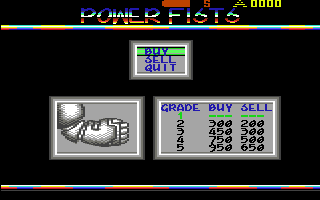
Stages
Stage 1


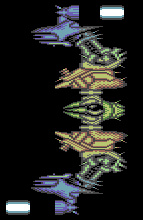
Stage 2
None
Stage 3
None
Stage 4
None
Stage 5
None
Stage 6
None
Stage 7
None
Tips and Cheats
If you type 'I HATE BROS' in the bottom right corner of the screen you get infinite shield energy (you cannot die).
This can be a tricky one to do so I have added this description and animated images to make the explanation easier.
To get this clever cheat to work switch on your C64 as usual and put the disk/cassette in the drive/tape deck as usual but DON'T start loading anything yet!
Instead, move the screen cursor down to the line above the bottom left corner and type I HATE BROS so the S is on the right hand side of the screen.
After typing I HATE BROS move to the line above and hold [SHIFT] and press [INST/DEL] (Shift + Backspace in the Vice emulator), the I HATE BROS will move down one line.
Now without typing anything else and without scrolling the screen (on no account must the screen scroll) move back up the where the cursor started (just underneath the Ready.)
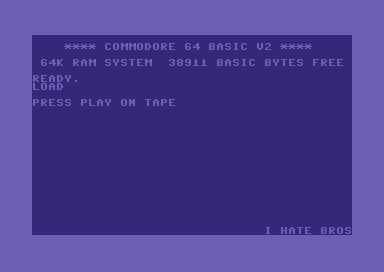 Cassette Version
Cassette Version
Now with this prepared, just hold [SHIFT] and press [RUN/STOP] for the cassette version.
Disk Version
Or type Load"*",8,1 for the disk version.
When the game loads you will have infinite energy (infinite cash would have been better but you can't have everything).
This clever cheat was originally used in Auf Wiedersehen Monty by Gremlin Graphics, the word typed then was MONTY.
Note: On an actual C64 there are only two cursor keys for [UP/DOWN] and [LEFT/RIGHT], so you have to use [SHIFT] and [UP/DOWN] key to go UP, this is a lot easier on a C128 as this has proper cursor keys.
If anyone is wondering why the Retrograde cheat is 'I HATE BROS' here's why:
In the many months of production on Retrograde they would very often awaken to the sounds of 'I Owe You Nothing', 'I Quit' and many other songs by the boy band Bros (Late 80's British pop group) were responsible for, not to mention their little 'brosette' that lived with them. Eventually Niki (their younger sister) grew out of this stage.
Zzap! 64 Magazine
These are the scans of the tips sections from Zzap! 64 magazine.
Please be patient as the scans are rather large and may take a little time to load.
Level 1 and Level 2 - Issue No 58 - February 1990 - Pages 59-61
Level 3 - Issue No 59 - March 1990 - Page 61
Level 4 - Issue No 61 - May 1990 - Page 61
Level 5 - Issue No 62 - June 1990 - Page 60
Level 6 - Issue No 63 - July 1990 - Page 65
Level 7 - Issue No 64 - August 1990 - Pages 65-66
Music Bits - Music Select System
Original Cost: Included on the Retrograde Disk version of the game
Players: N/A
Difficulty: N/A
Company: © 1990 Apex Computer Productions
Screen shots
![]()
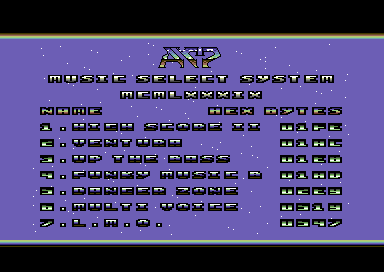
Review
Great selection of original tunes.
Music
Music Select System 2
Tune #1 NAME: High Score II
Tune #2 NAME: Ventura
Tune #3 NAME: Up The Bass
Tune #4 NAME: Funky Music B
Tune #5 NAME: Danger Zone [from the movie Top Gun]
Original Artist: Giorgio Moroder, Tom Whitlock COMMENT:Performed by Kenny Loggins
Tune #6 NAME: Multi Voice
Tune #7 NAME: L.M.O.
[T O P]